

Are you sure?
This bookmark will be removed from all folders and any saved notes will be permanently removed.
Celebrate with us on April 2! New features on JSH-Online.
JSH-Online is beginning its third year by adding some of the most frequently requested features. We’ve been hearing the desire for improved bookmarking, easy-to-find audio, better email notifications, and an enhanced “help” or FAQ section. Beginning today, all of these helpful, new features are live. Learn more about each feature below:
Bookmarks
JSH-Online subscribers can now organize bookmarks into folders and add personal notes to each bookmark. This has been the most requested feature since JSH-Online launched in 2012. Watch the video below to learn how to use the new bookmarks.
All your bookmarks are also now available on one easy-to-find page. When logged in, go to “my bookmarks” at the top of the page. Watch this video to learn about the new bookmark management page.
Your bookmarks are associated with your online account. This means that when you log in on your desktop, smartphone, or tablet, you’ll always have access to your bookmarks, notes, and folders.
One last note, you can also create bookmarks from the search results page.
JSH Web-Radio
The JSH Audio page is now called JSH Web-Radio. This new page provides an interface that makes it easy to go from track to track, and to listen to the latest JSH-Online audio content. It features the most recent Sentinel Radio rebroadcast, as well as the latest Sentinel chat, articles, podcasts, Heraldo Edición Radial, and Your Daily Lift.

“New issue” email notifications
Previously, JSH-Online subscribers were not alerted when a new issue was released. Now readers will be notified whenever a new Journal, Sentinel, or Herald is ready to read online. Click the image or the link in the email, and you will be taken to the issue’s Table of Contents.
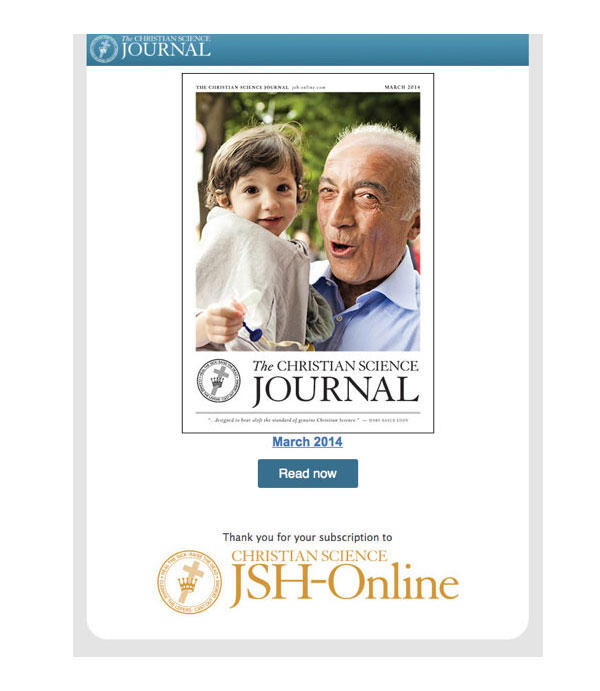
The Daily Thought and the Tip of the Week email have also been redesigned to be more user friendly and readable. We’ve simplified the emails to focus on the main message and removed extra links.
If you would like to manage the emails you receive, please visit “Manage Email Notifications” from “my account.”
Improved Help
To help answer your questions about JSH-Online, we have expanded and greatly clarified our Frequently Asked Questions (“FAQ”) page, including adding relevant walkthrough videos and answers to all of our most common questions. Visit the new FAQ page.

We hope you enjoy these highly requested new features, and continue to share JSH-Online with others.

